Project Tasks, Costs and Timeline Management
|
LogixPath Project Management subsystem helps businesses to track project related elements including tasks, activities, costs, issues, and project output. Project scope and tasks, timeline, and costs are key factors for the success of a project. LogixPath Project Management focuses on the task management, schedule management, cost estimation and tracking, and output tracking. LogixPath Operations Management is an integrated system, the project management subsystem is tightly integrated with other LogixPath subsystems, such as Sales Order Management, Purchase Order Management, Production Management, and Inventory Management subsystems. |

|
Feature Highlights:
|
LogixPath Project Management Modules Overview
Project Access ControlUsers can config project visibility and permitted operations for each project. They can set a project to be private (visible to the project owner and company site administrators only) or be shared to a list of designated users or departments. |
Multiple Project Phases and Task GroupsA project can have multiple project phases so that users can better organize tasks and manage project milestones. In addition, a project can also contain multiple task groups which can be used to capture additional tasks, such as alternative project plan. |
Project Task and Its SubcomponentsA project task can contain multiple subcomponents.
|
Project DashboardProject Dashboard provides an overview of a project's progress and performance. It includes:
|
Business Elements Relating to ProjectIn our day to day business, we often would like to have a holistic or integrated view of all the related elements. Sample elements are Sales or Purchase Order, Sales or Purchase Invoice, Received or Paid Payment, and Job Orders. These elements or activities may all be related to a project. LogixPath application provides tools to let you associate a business element with one or more projects. The project detail view displays all these related business elements. This enables you to review and analyze overall project spending and income and then have an objective understanding of the project overall status. |
Project Calendar IntegrationUsers can view project tasks and activities' calendar dates in the Calendar view and Gantt Chart view. Both Calendar view and Gantt Chart view are seamlessly integrated into the rest of the LogixPath project management features. For example, users can double clicking a task to view its detail, and add a new task or activity directly from the Calendar or Gantt Chart view. For Gantt Chart view, users can even drag a task or activity on the timeline to update its start and end date. |
Business CalendarLogixPath provides two types of calendars: Project Calendar and Business Master Calendar. A project calendar is associated to one project or a specific project phase or task group. The Business Master Calendar is for all the key business elements managed by LogixPath Operations Management system. In addition to project tasks and activities, the master calendar also displays sales and purchase order creation dates, sales and purchase order line item due dates, job order creation and due dates, etc. Calendar can display in monthly view, weekly view, and daily view. |
Sample Project Screen
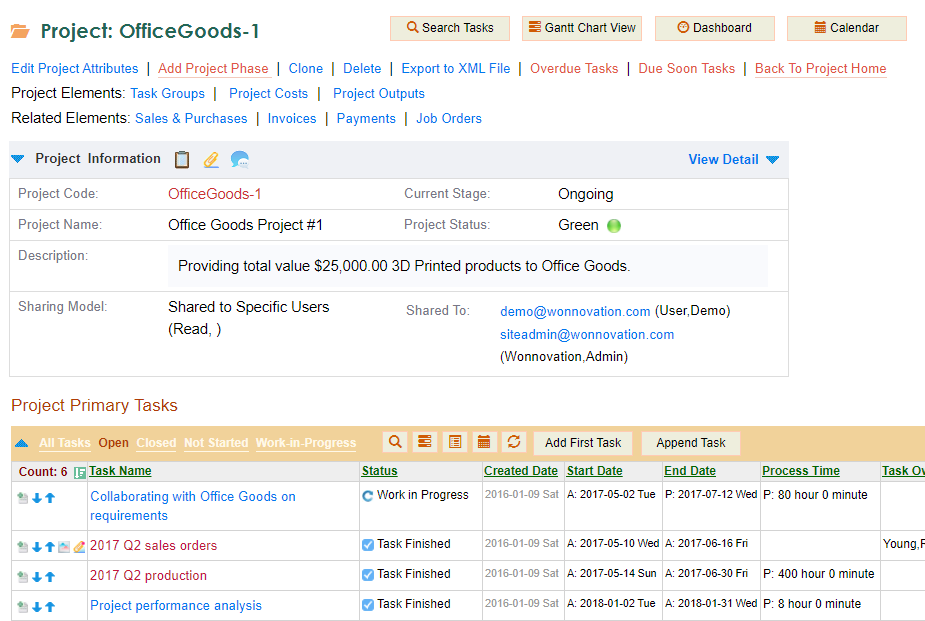
|
|
Project Tasks Gantt Chart View 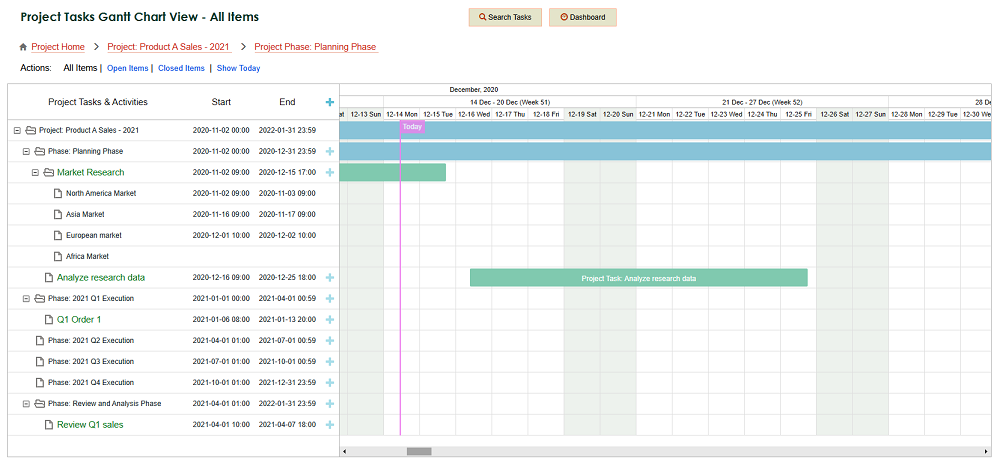
|